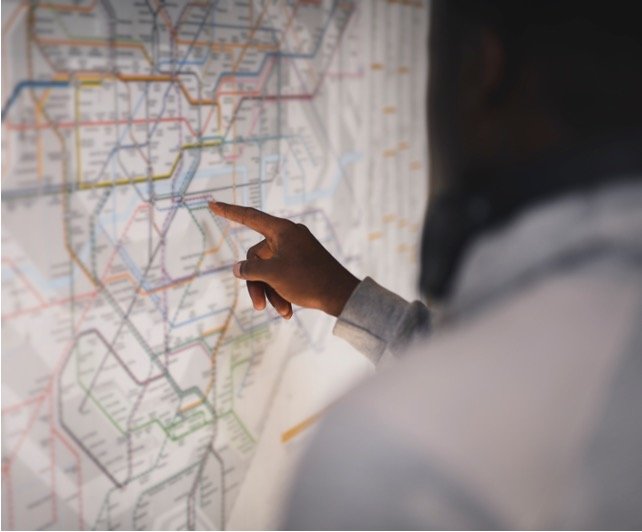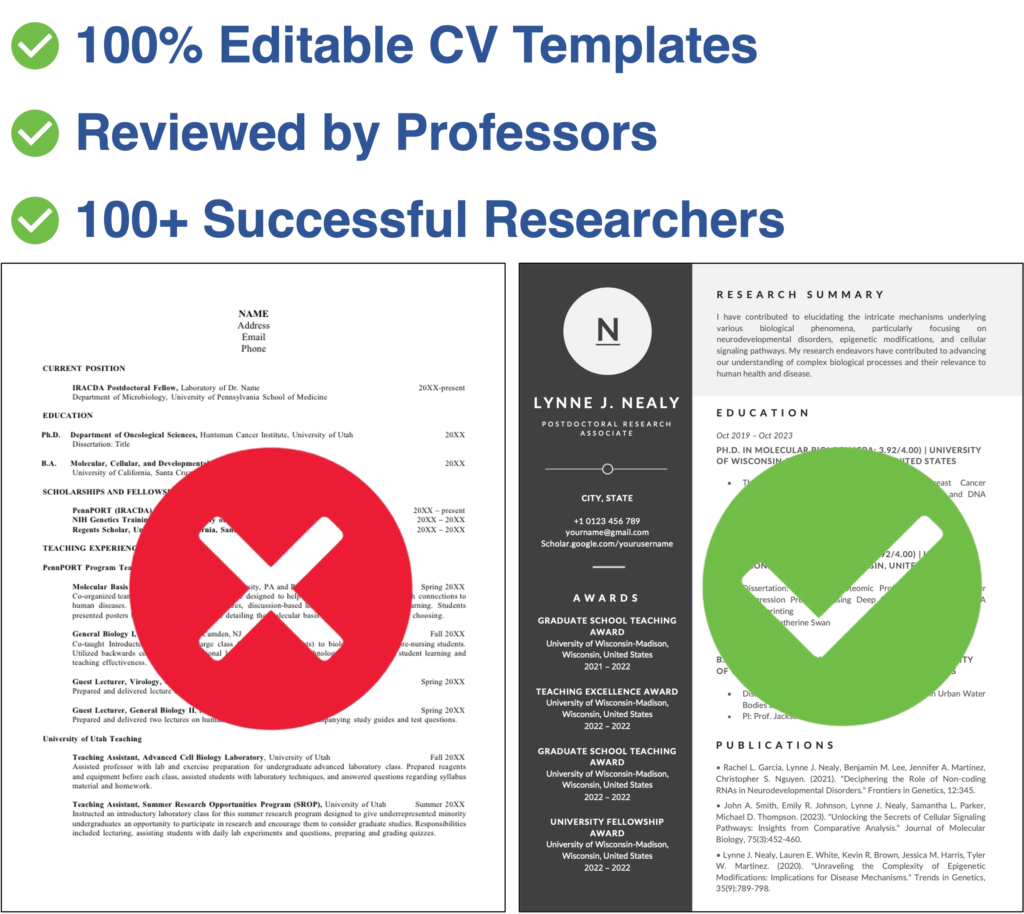10 Best Survey Software 2023
Are you looking to take your business to the next level in 2023?
Whether you’re a seasoned entrepreneur or just starting out, gathering valuable insights from your customers is the key to improving your products and services. Understanding customer preferences and needs is crucial for business growth.
But how can you effectively gather and analyze this data without overwhelming your customers or your team? The answer lies in the best survey tools of 2023.
What is Survey Software?
Survey software is a type of computer software or online tool designed to create, distribute, collect, and analyze surveys and questionnaires.
These surveys can be used for a variety of purposes, such as collecting feedback, conducting market research, gathering customer opinions, assessing employee satisfaction, and much more.
Best Survey Software 2023
1. SurveyMonkey
SurveyMonkey boasts over 40 million registered customers, offering a comprehensive questionnaire building solution and powerful metric analysis tools. It empowers users with no coding skills to create complex question sets and process responses efficiently.
While you can start for free, accessing data in CSV or Excel XLS formats requires a paid plan. The pricing structure accommodates different needs, from Team Advantage to Enterprise, offering control over survey sharing, benchmarking, multilingual surveys, and more.
Pros
- Free to start
- 100 expert templates
- Can be used online or on mobile
Cons
- Has seen successive price hikes
2. Google Forms
For those who prefer simplicity, Google Forms is an excellent choice. It’s easy to use and free, available for personal use or as part of the G Suite for business. Responses are automatically stored in Google Sheets, allowing easy data transfer.
However, it’s worth noting that respondents must have a Google Account to avoid multiple survey submissions.
Pros
- Free
- Easy to use
Cons
- Limited template types
- Can’t easily track users
3. SurveyPlanet
SurveyPlanet is an excellent choice for those who prioritize simplicity and ease of use. It offers a user-friendly interface that allows you to create surveys quickly. With customization options and a variety of question types, you can tailor your surveys to your specific needs. SurveyPlanet provides real-time analytics, making it easy to track responses and gather insights. While it may not have as many advanced features as some other options, it’s perfect for straightforward survey needs.
Pros
- Intuitive survey creation
- Customization options
- Real-time survey analytics
Cons
- Limited advanced features
4. Typeform
Typeform stands out with its focus on user interaction, achieving an impressive completion rate four times higher than industry standards.
With options ranging from the Essentials package to the Professional plan, Typeform offers features like unlimited logic jumps, conversion tracking, and HubSpot integration. Each plan is designed for a single user, and enterprise deals are also available.
Pros
- Loved by customers
- Scalable pricing
- Excellent customer service
Cons
- Confusing User Interface
- Lack of Integration with Popular Services
5. Formstack
Formstack is a versatile survey tool that caters to a wide range of needs. It can be used to create sophisticated surveys or simple customer feedback forms, and it integrates with other sales management solutions like MailChimp. While it may lack some of the templates offered by competitors, Formstack offers multiple pricing tiers, from Bronze to Platinum, to suit various business requirements.
Pros
- User-friendly
- Flexible solution
Cons
- Can be idiosyncratic
6. SoGoSurvey
SoGoSurvey is a feature-rich online survey software with a user-friendly interface. It offers a wide range of survey features, making it suitable for various use cases, from customer feedback to employee engagement. The pricing structure is competitive, catering to both small businesses and enterprises. While it may lack some advanced automation options, it provides strong survey capabilities for businesses of all sizes.
Pros
- Comprehensive survey features
- User-friendly interface
- Competitive pricing
Cons
- Limited advanced automation
7. Zoho Survey
Zoho Survey offers an online survey solution with a collaborative twist. It allows teams to work together on survey creation and analysis. As part of the broader Zoho suite, it seamlessly integrates with other Zoho tools. While it may not have as many advanced features as some competitors, it’s known for its user-friendliness and affordable pricing.
Pros
- Collaborative survey creation
- Integration with Zoho’s suite of tools
- Affordable pricing
Cons
- May not have as many advanced features
8. JotForm
JotForm is an online web and email survey building solution that aims to simplify the process. It’s user-friendly and affordable, making it a go-to choice for many marketers. With various plans, starting with the free Start plan, JotForm offers flexibility and functionality, including HIPAA compliance and large submission and storage capacities.
Pros
- Easy to use
- Inexpensive
Cons
- Limited technical support
9. AskNicely
AskNicely is unique with its Net Promoter Score (NPS) integration, offering real-time customer relationship insights. It seamlessly connects with various customer workflow options, providing the ability to collect and display feedback in live dashboards. Although pricing information isn’t readily available on the website, AskNicely is worth considering for its exceptional features.
Pros
- Integrations
- Good support team
- NPS solution
Cons
- Not always intuitive
10. Qualtrics
Qualtrics is a top-tier survey tool offering advanced features for experience management. It’s ideal for businesses looking for highly customizable surveys and in-depth analytics. Qualtrics is known for its extensive set of enterprise-grade features and integration capabilities. While it may come at a premium price, its comprehensive offerings make it a powerful choice for businesses aiming to enhance customer experiences.
Pros
- Highly customizable
- Enterprise-grade features
- Comprehensive analytics
Cons
- Pricing may be on the higher side
FAQs About Survey Software
What is a survey tool, and why do I need one in my business?
A survey tool is software designed to create, distribute, and collect responses from surveys or questionnaires. They are valuable for businesses because they allow you to gather feedback from customers, employees, or stakeholders, helping you make data-driven decisions, improve products/services, and enhance customer satisfaction.
What features should I look for when choosing a survey tool?
When selecting a survey tool, consider features such as survey customization, question types, data analysis capabilities, integration options, reporting, and user-friendliness. The best tool for your business will depend on your specific needs and budget.
Are there free survey tools available, and do they provide enough functionality?
Yes, there are free survey tools like Google Forms and SurveyMonkey that offer basic survey capabilities. They can be a good starting point for small businesses or simple survey needs. However, more advanced features may require a paid plan.
How do I ensure that my surveys yield meaningful results?
To obtain meaningful survey results, ensure that your questions are clear and unbiased. Keep surveys concise to prevent respondent fatigue. Use a mix of question types (multiple choice, open-ended) and consider pilot testing your survey with a small group before sending it to a larger audience.
Is data security a concern with survey tools?
Data security is a valid concern. Most reputable survey tools offer data encryption and comply with data protection regulations. However, it’s essential to review their privacy and security policies to ensure your data is protected.
What are some examples of businesses that can benefit from survey tools?
Survey tools are valuable for a wide range of businesses, including retail stores, online businesses, restaurants, healthcare providers, educational institutions, nonprofits, and more. They can be used for customer satisfaction, employee feedback, product development, and market research.
How can I choose the right survey tool for my business?
Choosing the right survey tool depends on your specific needs, budget, and technical expertise. Consider conducting a thorough assessment of your requirements, reading user reviews, and even testing out a few tools through their free trials or demos to find the one that best fits your business goals.
What's the difference between online and offline survey tools?
Online survey tools are web-based and require an internet connection to create, distribute, and collect responses. Offline survey tools are software that you install on your device and allow you to collect data without an internet connection, making them suitable for field surveys or areas with limited connectivity.
Can survey tools integrate with other business software, like CRM systems?
Yes, many survey tools offer integration options with CRM (Customer Relationship Management) systems, email marketing platforms, analytics tools, and more. These integrations help streamline data collection and analysis.
How can I ensure a high survey response rate?
To boost your survey response rate, use clear and concise language in your questions, keep the survey short, offer incentives (if appropriate), personalize your survey invitations, and follow up with reminders. A well-designed survey that respects the respondents’ time is more likely to receive a higher response rate.