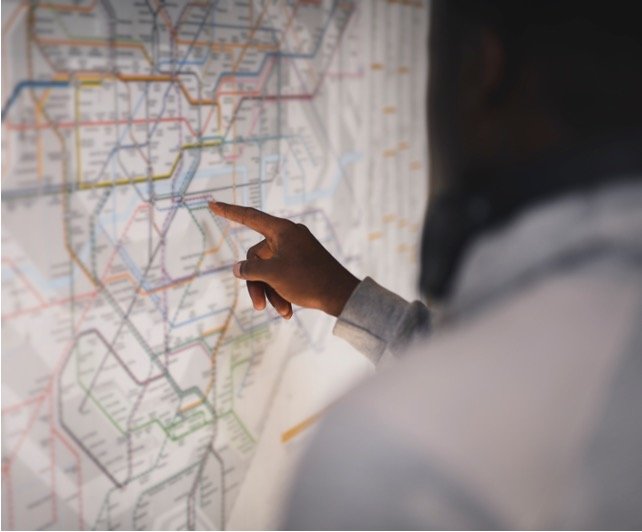09 Best Data Recovery Software 2023
Losing important files can be a nightmare, but fear not! In 2023, we’ve got you covered with a comprehensive list of the best data recovery software available.
Whether it’s accidentally deleted documents or a corrupted hard drive, these tools will help you retrieve your precious data. Let’s dive into the top options for data recovery this year.
Stellar Data Recovery
-
Recover data from a wide range of devices (MAC) even from corrupted hard drive
-
Free trial
Disk Drill
-
Disk Drill, initially known for macOS, is now available for Windows users.
-
Free trial
AnyRecover
-
It's not limited to just Windows and Mac – it can also recover data from iOS and Android devices.
-
Free trial
Best Data Recovery Software
1. Stellar Data Recovery
When it comes to data recovery, Stellar Data Recovery is a go-to choice for businesses. This software offers various scan options tailored to your specific data loss situation, saving you time and effort. Whether it’s a quick deletion or a deeper data crisis, Stellar’s got your back.
Pros
- Recover data from a wide range of devices
- Quick and deep scan options
- Advanced search capabilities
- Supports all file formats and drives
Cons
- More expensive than some competitors
- Slow deep scans
2. Disk Drill
Disk Drill, initially known for macOS, is now available for Windows users. It’s a versatile tool designed to recover data from various devices and scenarios, supporting over 1000 file formats.
Pros
- Easy to use
- Support for a wide range of media types and files
- “Preview” feature for examining files
Cons
- PRO option is expensive
- Recovery vault folder names are meaningless
3. AnyRecover
AnyRecover is a comprehensive data recovery solution that covers over 500 data loss scenarios and supports 1000+ file formats. It’s not limited to just Windows and Mac – it can also recover data from iOS and Android devices.
Pros
- Support for numerous devices
- Dedicated remote support for paid versions
Cons
- Preview only supports certain file types
4. OnTrack EasyRecovery
OnTrack EasyRecovery offers different versions tailored to different needs. From recovering accidentally deleted files to handling corrupted photos and videos, it’s a versatile tool.
Pros
- Powerful interface
- Wide range of features
- Disk snapshot for data protection
Cons
- Missing few useful features
5. EaseUS Data Recovery Wizard
If you’re looking for a user-friendly data recovery tool, EaseUS Data Recovery Wizard is your best bet. It walks you through the recovery process step by step and can resurrect nearly all kinds of files, even those lost to viruses.
Pros
- Fast deep-scan function
- Highly advanced data recovery tool
- Supports Mac and Windows
Cons
- Mac and Windows versions are different
6. CrashPlan
While CrashPlan started as a free backup solution for home users, it has shifted its focus to the enterprise sector. It provides a comprehensive backup service that’s ideal for businesses, making it our top pick for enterprise-level data recovery. With CrashPlan, you can not only backup but also recover your data seamlessly. While it primarily operates as a backup service, it’s highly comprehensive and secure.
Pros
- Combines data backup with recovery
- Competitive pricing
Cons
- Doesn’t back up by file type
7. Recuva
Recuva offers a comprehensive recovery toolkit, capable of deep scanning, retrieving data from damaged drives, and extracting files from removable devices. The free version of Recuva is a solid choice, even though there is a paid version available.
Pros
- Affordably priced
- Fast scan times
Cons
- Not as many features as rivals
8. Wise Data Recovery
Wise Data Recovery stands out for its ease of use, as it offers a straightforward interface with no complex configuration settings. Locating recoverable data is as simple as selecting the drive you want to scan and clicking ‘Scan.’ Alternatively, you can use keywords to search for specific files, reducing the number of results to sift through.
Pros
- Clear interface
- Convenient filters
- Data quality indicators
Cons
- Empty List
9. DMDE
DMDE, short for DM Disk Editor and Data Recovery Software, is your go-to solution for recovering lost files caused by accidental deletions, hard drive issues, virus attacks, or other unfortunate mishaps. The free version of DMDE is available for personal use only, and you can recover files currently visible in the selected directory.
Pros
- High success rate for recovery
- Low-level disk editing
- Portable app
Cons
- Intimidating interface
- Minor limitations on file recovery
- Help file isn’t very helpful
FAQs About Data Recovery Software
What is data recovery software, and how does it work?
Data recovery software is a tool that helps you retrieve lost or deleted files from various storage devices like hard drives, SSDs, USB drives, memory cards, and more. It works by scanning the storage medium for traces of the lost data, such as file remnants or file system structures, and then attempts to reconstruct and restore those files.
What types of data can be recovered with data recovery software?
Data recovery software can potentially recover a wide range of file types, including documents, photos, videos, music, emails, and more. The success of recovery depends on factors like the type of data loss, the condition of the storage medium, and the software’s capabilities.
Is data recovery software safe to use, and can it further damage my data?
Most data recovery software is designed to be non-destructive and safe to use. However, there’s always a slight risk when attempting to recover data, especially if it involves physically damaged hardware. To minimize potential risks, it’s advisable to make a copy of the affected drive before running data recovery software.
Can data recovery software retrieve data from a physically damaged hard drive?
Some data recovery software can recover data from physically damaged drives to a certain extent. However, severe physical damage may require the services of a professional data recovery lab with specialized equipment.
What factors should I consider when choosing data recovery software?
When selecting data recovery software, consider factors such as the software’s compatibility with your operating system, the types of storage media it supports, its scan and recovery speed, the file formats it can recover, its user interface, and pricing. Additionally, check if the software offers a free trial or a money-back guarantee.
Can I recover files that were encrypted or password-protected with data recovery software?
Data recovery software may be able to recover encrypted or password-protected files, but the level of success depends on several factors, including the strength of the encryption and whether you have the necessary decryption key or password.
What should I do if I accidentally deleted important files?
If you’ve accidentally deleted important files, immediately stop using the device to avoid overwriting the data. Then, use data recovery software as soon as possible to attempt to recover the files. The chances of successful recovery decrease if the drive is used extensively after deletion.
Are there any free data recovery software options available?
Yes, there are free data recovery software options available, but they often come with limitations, such as a cap on the amount of data you can recover. Some paid software also offers free trial versions, allowing you to test their capabilities before purchasing.
Can I recover data from a formatted drive using data recovery software?
Yes, many data recovery software solutions can recover data from a formatted drive. When you format a drive, the data isn’t necessarily erased; the file system is marked as empty, and the data can be potentially recovered with the right software.
What precautions should I take to prevent data loss in the future?
To prevent data loss, regularly back up your important files to an external drive or cloud storage. Additionally, use reliable antivirus software, avoid using unverified software or visiting suspicious websites, and handle your storage devices with care to minimize physical damage.